Android Package Not Signed Correctly
Tags: android
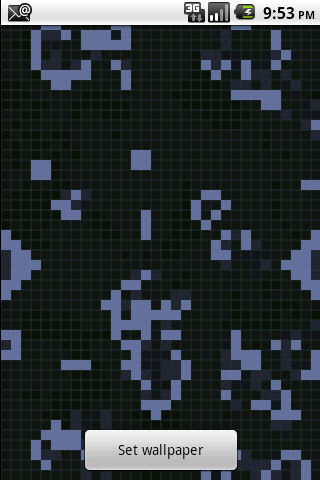
I finally rounded off enough of the rough edges in my Game of Life wallpaper that I decided to put it in to the Android Market this afternoon. Publishing the application was easy enough, and seeing the application appear immediately in my search results was fun, but my heart sank when I tried to install the application on my Nexus One.
Package file was not signed correctly
I pulled the application back out of the marketplace to debug it by installing from a local web server. I tried recreating my signing certificate 9 different ways, all of them resulting the same failed installation. Finally I decided to start fresh, and I deleted the application before attempting to reinstall. That did the trick, and it worked for each of the 9 cert variations I had created.
Be forewarned, this might not solve your problem. It looks like there are a number of issues that can cause this error message or ones like it. If you are still having trouble, I’d recommend watching the output of logcat while running through the installation process.
And in the unlikely even that you came here to learn more about my Game of Life wallpaper, check out the video below: